We’ve set up several clients in the holiday park industry with Windows Autopilot and Endpoint Manager to help streamline and standardise the provisioning and management of computers in their business.
The one thing we felt that was missing was a “what to expect” guide for new team members receiving the new computer direct from the supplier, or even a pre-loved one that’s been reset.
Not everybody gets on with technology, and nobody wants to read a 35-page guide full of screenshots.
We created this video so that the team member can be sent the link as part of their onboarding.
Then when the computer arrives at their door, they know exactly what to expect.
And whilst differences could arise due to how the user is connected to the internet and the multi-factor authentication requirements of the business, we felt that most team members would be connecting via Wi-Fi, and those we work with have multi-factor authentication enabled, so would experience what’s in this video.